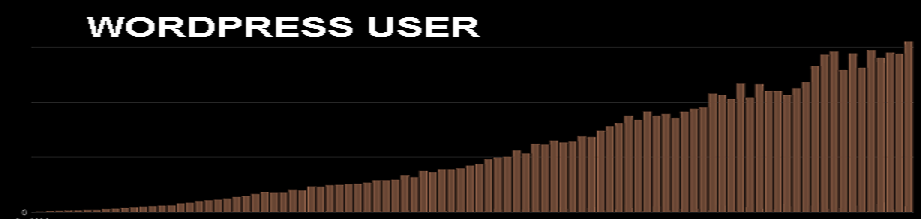Insert an Image Gallery WordPress has its own simple built-in Image Gallery that allows you to add multiple images to a page in one easy step. Only images that have been uploaded whilst working on a particular Page or Post can be inserted into the Gallery for that Page or Post. This is because WordPress […]
Tutorial 03 : WordPress Tutorial
Changing your Post Format: A Post Format is meta information that can be used within a Theme to style or customize the presentation of a Post. The Post Formats feature provides a standardized list of formats that are available to all themes that support the feature. There is no requirement for Themes to support every […]
Tutorial 02 : WordPress Tutorial
Hiding the Toolbar You can stop the Toolbar from displaying by modifying the preferences associated with your Profile. Simply click on the Users link in the left hand navigation to display the list of Users. From this list of Users, click your user name or click on the Edit link that appears beneath the user […]
Tutorial 01 : WordPress Tutorial
Login Before you can make any changes to your site, you will need to log in. The login for your site is typically found at the following URL http://your-wordpresssite.com/wp-admin. Obviously, replace your-wordpress-site.com with your actual domain name. There are exceptions to this of course. For instance, your WordPress setup maybe installed in a subdirectory. For […]
FAQ ON THEMES?
WHAT IS A WORDPRESS THEME? Simply stated, a theme dictates the design and functionality of your website without changing the basic WordPress software. A WordPress theme is your superhero clothing. Your WordPress Pages, Posts, Permalinks and other basic structural elements are the arms, torso and legs of your superhero. The theme is the cape, lariat, […]
How To Write Your First WordPress Post
Having got everything set up now’s the time to start writing! The WordPress back office (admin screens) can seem a little daunting at first, but you can get started very quickly without having to know your way around in detail. There are still many functions in WordPress that I’ve not yet used – some of […]
How to Move, Clone or Copy an Entire WordPress Site to a New Server
Often times, for one reason or another, I find myself wanting to develop a WordPress site for a client in a different location than where it’s going to end up. For instance, the client already has a website and this new WordPress will be a replacement for it – so I can’t just plop into […]
How to Make a Full Site cPanel Backup
The following article was written by and posted at Hostgator.com, our recommended hosting provider for self-managed sites. While no hosting provider is perfect, it has still been our experience that Hostgator’s support and offerings are the best that you can get for the budget. Our favorite thing about them is that their support and servers […]
How to Remove Virus / Malware
If you’re reading this post then you probably recently had your WordPress site infected via the revslider vulnerability. If, so, read on. Spoiler Alert: I don’t think that WordPress is inherently insecure nor is this article about why you shouldn’t use WordPress. If anything, this issue should support my case for ongoing WordPress maintenance practices. […]
What Kinds of Blogs Do People Read?
If you’ve created a professional blog (or even a personal one), you obviously did it because you wanted other people to read what you have to say, not because you want to send your thoughts off into a black hole. So how do you actually attract readers and prevent your blog from becoming that proverbial […]